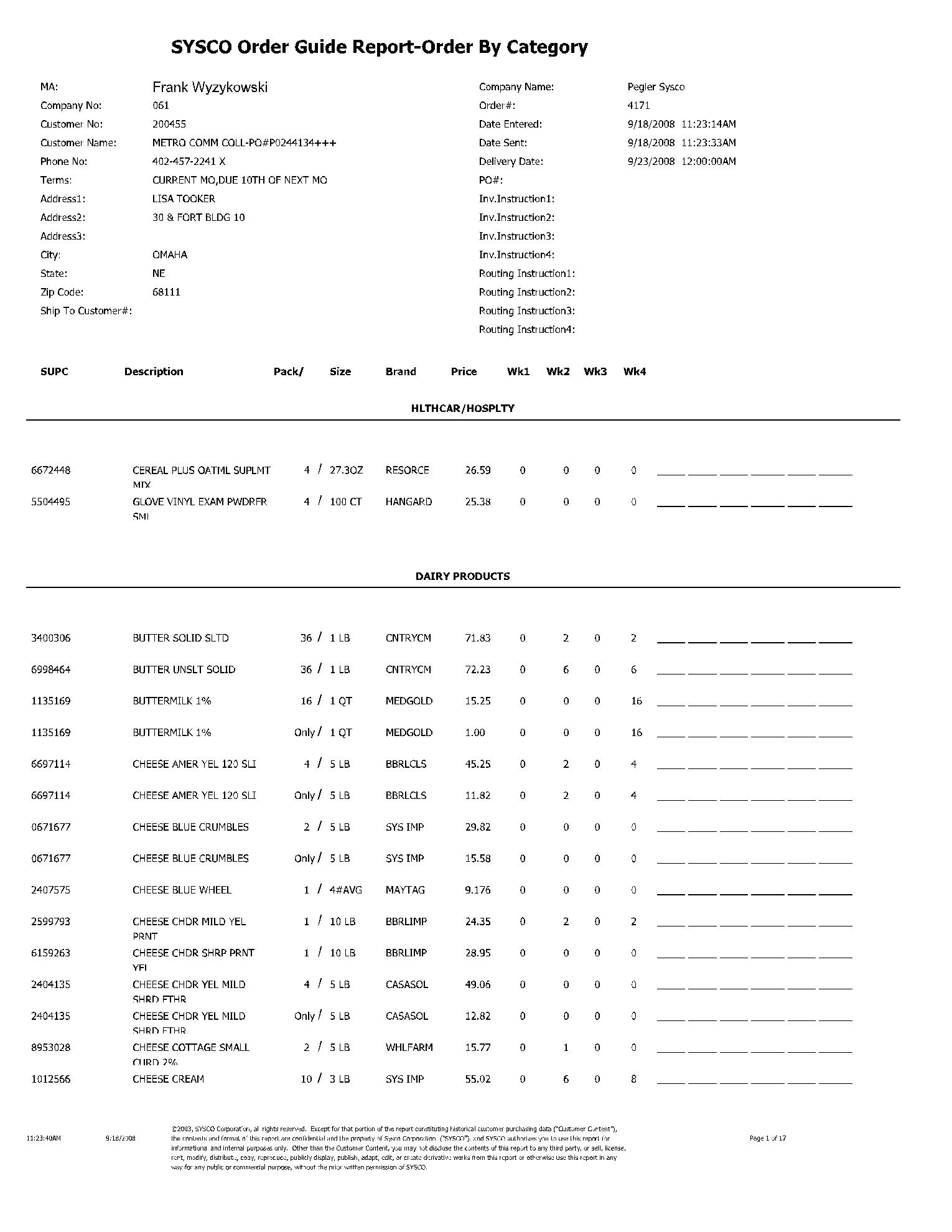Ordering food for a large event is usually a daunting task for the host. Such tasks often take up loads of time and energy, which can be scarce in the stress that comes with hosting an event or stocking up your retail store. However, this is not the case with Sysco.
Ordering food through this form takes less time than ordering on its own. It is also economical because you have access to many different suppliers in one place, making the process faster and more efficient overall. In this article, we will take you through what exactly Sysco Order Form is and what information you need to fill this online form.
What is Sysco Order Form?
A Sysco Order Form is a company order form for ordering food. It includes fields for information about the type of customer, specific food to be ordered and quantities, delivery information, additional notes and instructions, invoice, and other payment information.

Information Required on a Sysco Order Form
There are seven fields on a Sysco Order Form that all companies need to include. These fields are:
Company Information
First, there is the company information. On the right side of the form, include your company logo, your website address, and your email address if applicable. You can also include any other contact information that you want to provide. Add as much as you'd like, but make sure you still leave room for the rest of the form.

Contact Information
Then there is the contact information for your customer. Make sure to include their name, address, and telephone number. You'll also want to include a fax number if applicable and the email address for this customer if possible. Some companies may choose not to use an email address and instead ask customers to call with questions or additional information about this specific order.
Purchasing Information
The next set of information that is required on a Sysco Order Form is the Purchasing Information. Here you'll want to include the Customer Code, which is typically a six-digit number for this customer. Make sure it is labeled and makes sense. If possible, include an expiration date for both products and services if applicable. This is important because a lot number may only be good for a specific amount of time.
Delivery Information
Additional information that you may want to include on your Sysco Order Form are the delivery terms. If you have more than one available option, you can include each of them here. If you have options for standard delivery, next day delivery and rush orders, for example, add these here as well. Also, include the price for each option if possible. If a standard delivery is cheaper than the next day delivery, you'll want to alert your customer so they can decide which option works best for them.
Order Information
The next section of a Sysco Order Form is the Order Information. This is where you will include the type of customer as well as how long they have been ordering with you. If possible, include dates for when this customer started ordering and when their current order ends if applicable. Make sure to add any other information that may be applicable as well.

Order Numbers
Although the information is important when printing out Sysco Order Forms, it is also very important when processing them. You will want to keep track of the order number as you process each order and make sure that each one you receive matches the Sysco Order Form. It is important to keep in mind that each Sysco Order Form should only have one order number.
Payment Information
The information on a Sysco Order Form does not end with the actual order. Once you receive the order and check it for accuracy, you'll need to add payment information so that your customer can make payment. This is typically done with a credit card number or some other form of payment that is accepted by your company.
When Can I Use Sysco Order Form? (Most Common Uses)
The most common uses of the Sysco Order Form are:
Authenticity of Information
To ensure that the correct information is being received from the customer. If you are providing multiple products, services, or both, each Sysco Order Form should incorporate the information for that specific type of order. There could be times where you want to ask a few questions about this order to clarify details and make sure everything is correct before sending it out.
Ensure completeness of data
A great way to ensure that all required fields are filled out correctly before printing out this form for your customer. You don't want to end up missing an important piece of information, such as dates or expiration dates on products, resulting in confusion and mistakes.
To add payment information
A way to add payment information so you can charge your customer for the order. This is typically done through a credit card number or some other type of payment that works best for your business.
Used to provide an alternate shipping address
Another option is to use this form to request a different shipping address if the one provided by the customers isn't going to work.
To provide cancellation option
To provide a way for your customer to cancel the order if they do not need any of the items you are providing.